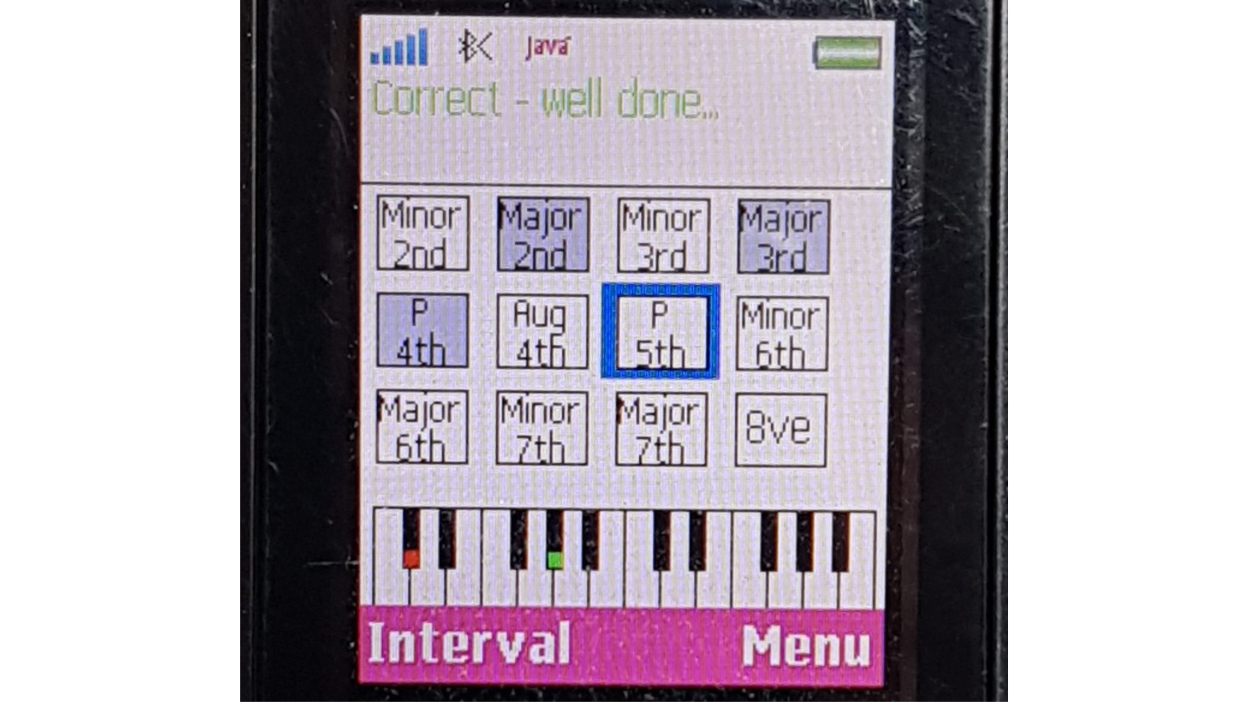Piano grades and A Level music / music technology included listening questions such as melody dictation. I would practice a bit - but was never very good at it. However it was only a few marks so it didn't seem very important.
However during the Keyboards course at Nexus I came to understand how all the elements of the course were linked. For example, learning about a style would involve learning the key features and listening to and playing some examples but then eg analysing the chord structure and practising new chord voicings. We would also listen to techniques / chord progressions in order to gradually come to recognise them. So by treating interval recognition as just a few marks in an exam, I was missing out on applying some theory and some very useful performance skills.
To get better at recognising techniques / chord progressions we first worked on individual intervals. One way to improve interval recognition is to associate each interval with a tune that you already know. Wikipedia has one list in this article - various other lists of tunes can be found online. Practising interval recognition by playing an interval myself without looking was not so great because muscle memory in my hand gave me a pretty good idea what the interval was. I found www.trainear.com helpful along with GNU Solfege.
I often wanted to practice interval recognition when I only had my mobile phone and no internet connection - so I developed a J2ME application for Interval Recognition which plays a random interval (from a list specified by the user) and random starting note. If the user guesses correctly, it plays another - if not it replays the current interval from the same starting note.
Instructions
Use the direction pad (or 2, 4, 6, 8) to highlight the square you think is the correct interval then press OK (or 5) to see if is correct. The red square on the keyboard at the bottom of the screen represents the 1st note of the interval, the green square represents the note which corresponds to the currently highlighted square. Press the corresponding softkeys (keys under screen) to use menus.Choose from 128 General Midi instruments (patches / voices) - split into categories. General Midi sounds are not great quality on mobile phones but try to find one that is clear enough.
Display the intervals in semitones, interval name or note name. Limit which intervals are selected - this is useful when starting to learn a few intervals at a time and gradually build up. There may be some intervals that are easier to recognise than others so won't need as much practice as others. The select intervals screen has check boxes - at least 2 must be selected before pressing OK. Select all and Select none can save time. Intervals not in use are highlighted in grey.
The interval direction can be set as either ascending, descending, ascending and descending or harmonic. Set the beats per minute for the interval - start off slowly and work up to a faster tempo. The volume can be set from 1 to 100.
Download
J2ME Interval Recognition v1.00 - released 24.01.2010 (approx)• First release.
J2ME Interval Recognition v1.01 - released 22.01.2011
• Adds support for touch screens. Touch an interval to guess, touch the piano keys to repeat the current interval.
• Press keypad number 1 to repeat the interval and keypad number 3 to go to the next interval instead of using the menus.
J2ME Interval Recognition v1.02 - released 22.07.2012
• Fixed a bug which made sound stop after a few intervals on some devices.
Download Interval Recognition / Ear Training App for J2ME phones
It requires a phone that supports Java - more specifically it requires MIDP2.0 and CLDC1.1 which I believe is supported by the majority of J2ME enabled mobile phones from 2004 onwards. I have tested it on a Sony Ericsson K750i and a Nokia E71.
To download J2ME Interval Recognition, either download directly via your phone's web browser or download it to a computer and use Bluetooth or a cable to transfer it to your phone.